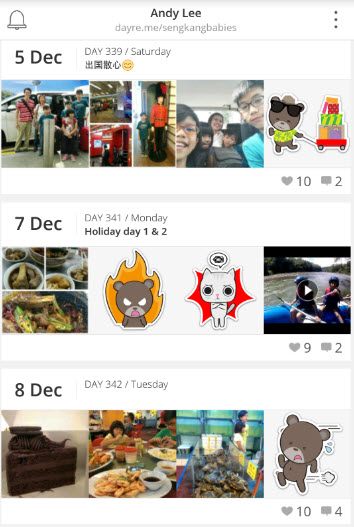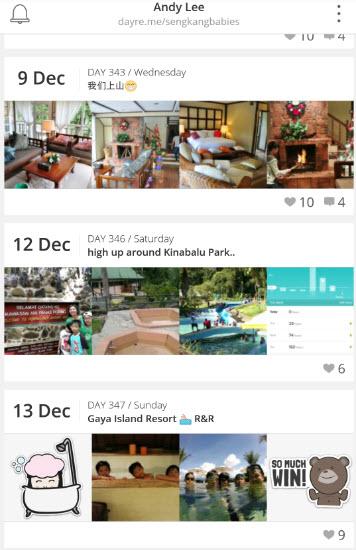We just blog about our Sabah trips on Dayre. Yes, all 6D5N 🙂
(look at gif below)
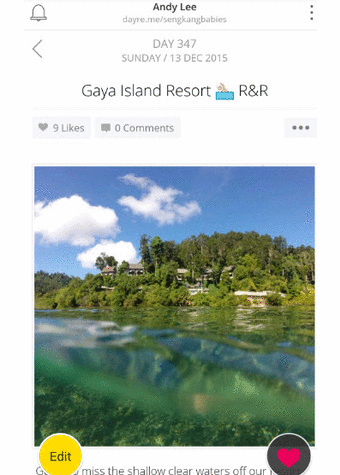
Our Blog, Instagram and Facebook will still be there.

Dayre (sounds like Diary) allows me to catch up and summarise my daily activities whenever I have some waiting time. I can quickly publish a post in under 45 minutes 🙂
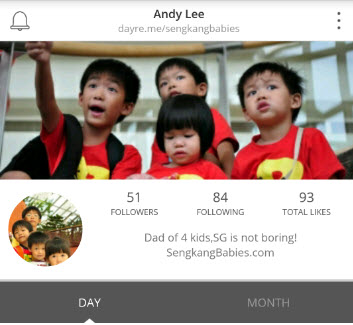
We will try to share some Dayre tips in this post.


After downloading Dayre app onto your phone, this is your Start page.
Five buttons to add in your Description (quotation), Photo, Video, Stickers 🙂

The first post requires some exploration, but the icon and buttons are highly intuitive and everyone should master Dayre pretty quickly.
You can add in the super cute stickers too !

Tips. Save the Photo and Text as Drafts first. Only Publish when you are satisfied.
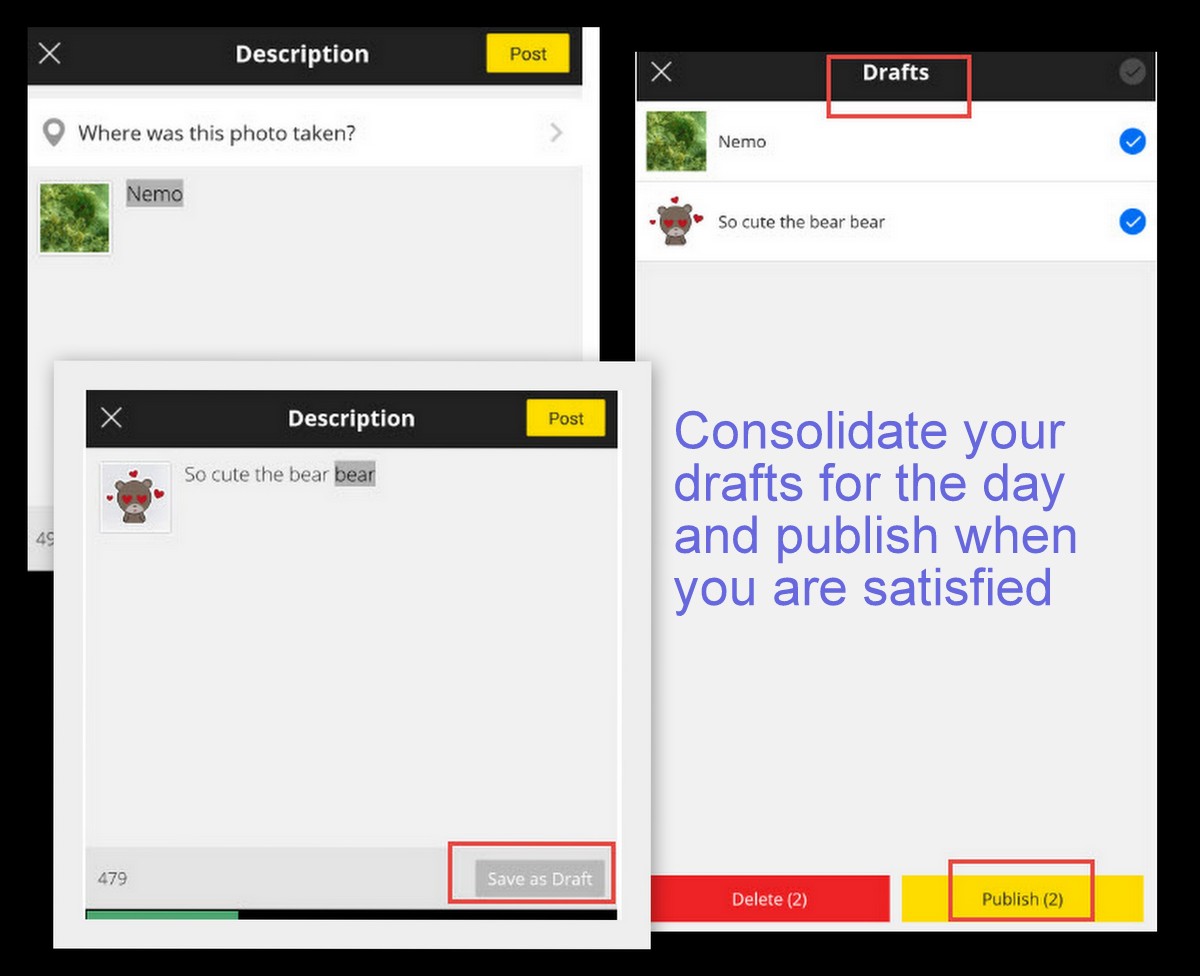
Once the drafts are saved, you can work on them in offline mode too. Updates will be synchronised to server when you next connect online.
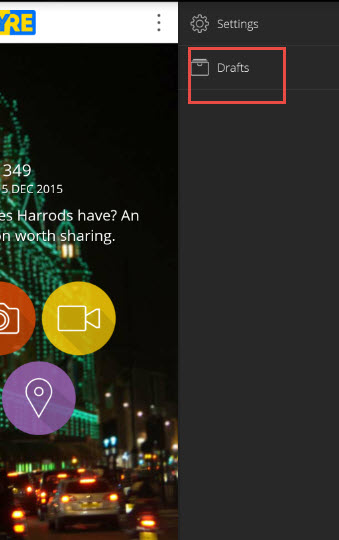
After Publish, you can Edit and change the sequence. Just drag.
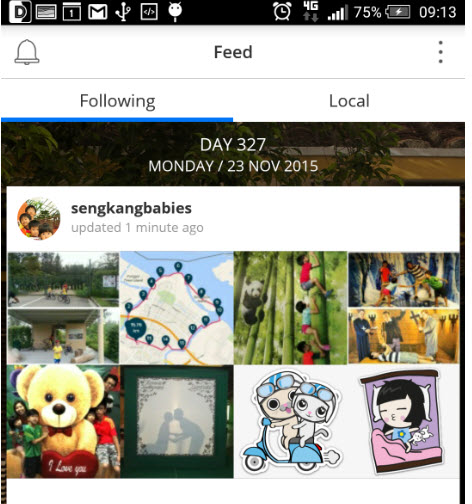
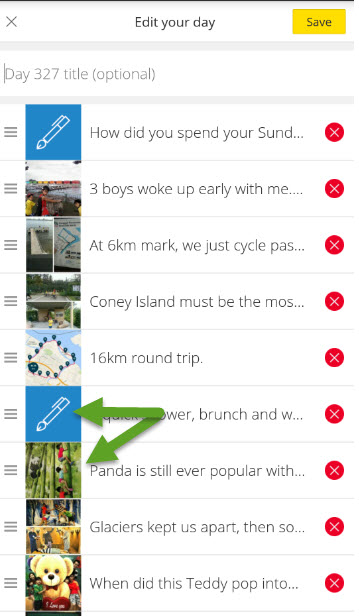
Tips. Do take note after published, photo can no longer be swapped or edited
Dayre is simple enough for everyone to pickup, No need Help for now 🙂
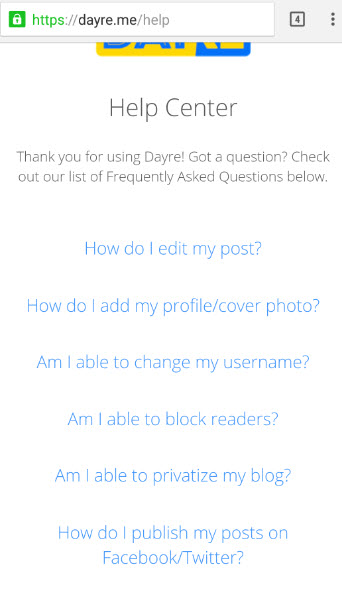
Need more inspirations, search for your favourite bloggers.

More Dayre tips from this video.
Tips. You need not be a blogger to know how to Dayre 🙂
Browse our Sabah FuN on Dayre here.